OVH
Registrar ou hébergeur ?
On peut soit utiliser OVH comme registrar, pour faire pointer son nom de domaine vers Deuxfleurs ou ailleurs, soit l’utiliser pour héberger.
OVH comme registrar
Il faut faire un pointage CNAME
www IN CNAME production.osuny.site.Comme OVH ne permet pas les ALIAS à l’apex, il faut faire une redirection. Malheureusement, OVH ne sait pas non plus faire des redirections en HTTPS à l’apex, donc il faut activer l’hébergement gratuit, et poser un fichier .htaccess avec un redirect
Ici, pour l’OPCD.
RedirectPermanent / https://www.opcd.coOVH comme hébergeur
Trouver les informations de connexion dans l’interface OVH
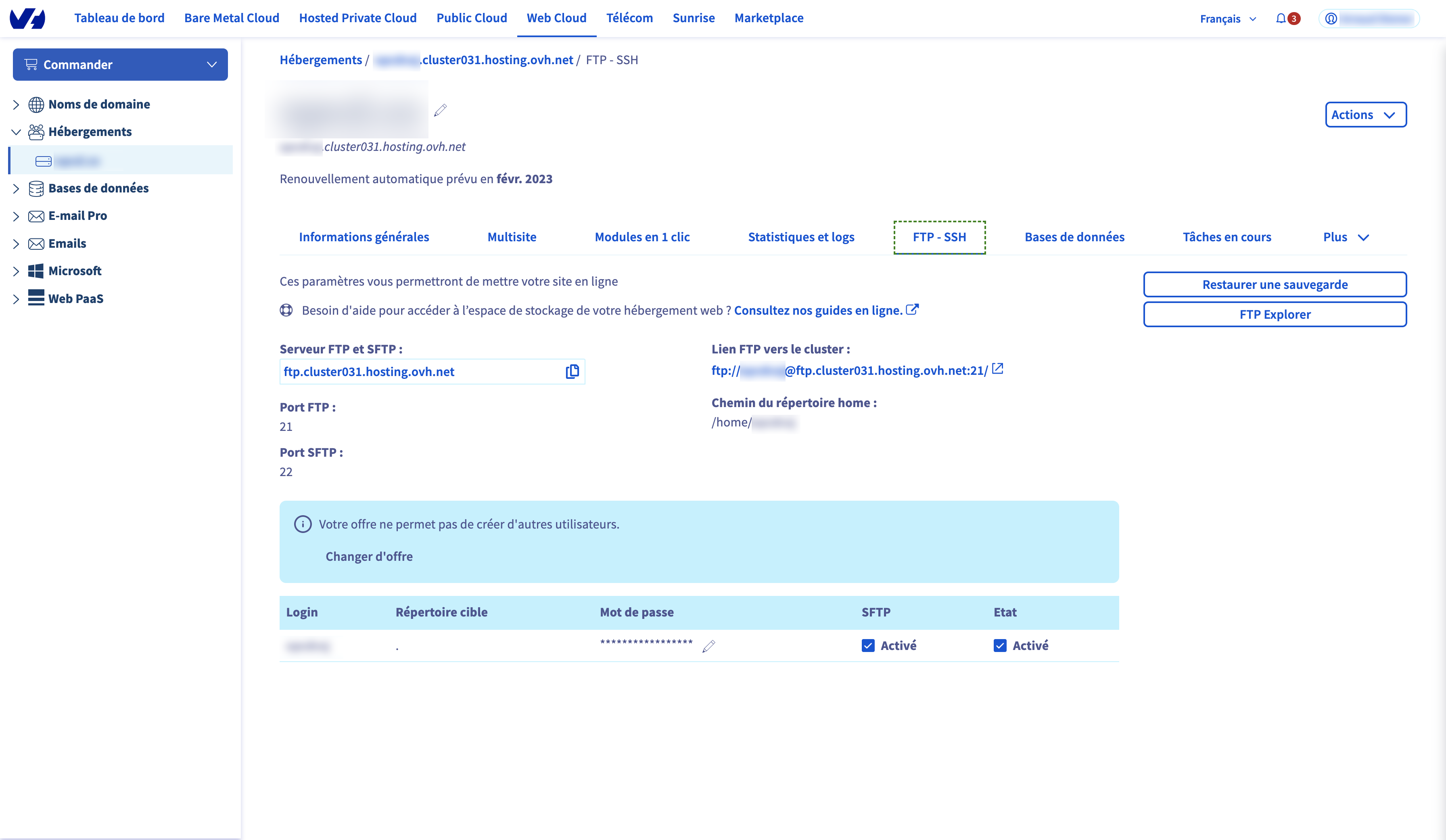
A partir de l’hébergement Pro, on peut utiliser le SSH. Mais sinon, il faut passer par la méthode FTP.
Méthode FTP
Aller sur GitHub, dans “Settings”, “Secrets and variables”, “Actions”, puis dans l’onglet “Secrets”, définissez les repository secrets suivants.
Les valeurs entre crochets sont indicatives, à remplacer par les vraies valeurs.
FTP_HOSTNAME:ftp.[adresse du cluster].hosting.ovh.netFTP_USERNAME:[nom de l'utilisateur]FTP_PASSWORD:[mot de passe]FTP_PORT:21FTP_LOCAL_DIR:./public/FTP_SERVER_DIR:/home/[nom du répertoire]/www/
Créer l’action automatisée dans le fichier .github/workflows/deploy.yml
name: FTP deployment
on:
push:
branches:
- main
jobs:
deploy:
runs-on: ubuntu-latest
concurrency:
group: ${{ github.workflow }}
cancel-in-progress: true
steps:
- uses: actions/checkout@v3
with:
submodules: true
fetch-depth: 1
- name: Setup Hugo
uses: peaceiris/actions-hugo@v2
with:
hugo-version: '0.145.0'
extended: true
- name: Setup Node
uses: actions/setup-node@v3
with:
node-version: '16'
cache: 'yarn'
- name: Install JS dependencies
run: yarn install --frozen-lockfile
- name: Build
run: hugo -e production --minify
- name: SFTP Deploy
uses: SamKirkland/FTP-Deploy-Action@v4.3.4
with:
server: ${{ secrets.FTP_HOSTNAME }}
username: ${{ secrets.FTP_USERNAME }}
password: ${{ secrets.FTP_PASSWORD }}
port: ${{ secrets.FTP_PORT }}
local-dir: ${{ secrets.FTP_LOCAL_DIR }}
server-dir: ${{ secrets.FTP_SERVER_DIR }}
- name: Notification Slack en cas d'échec
uses: ravsamhq/notify-slack-action@2.3.0
if: always()
with:
status: ${{ job.status }}
notify_when: "failure"
notification_title: ""
env:
SLACK_WEBHOOK_URL: ${{ secrets.SLACK_WEBHOOK_URL }}Méthode SSH
A partir de l’hébergement Pro, on peut utiliser le SSH qui est la méthode recommandée. Cependant, cela demande un pré-requis technique pour le mettre en place donc si vous ne savez pas utiliser un terminal de lignes de commande, restez sur la méthode FTP.
Tout d’abord, dans l’interface OVH, veillez à avoir un utilisateur avec le SSH activé.
Ensuite, il vous faudra générer une clé SSH (ssh-keygen -t ed25519 -C "votre-adresse-email@exemple.fr")
Enfin, ajoutez votre clé SSH aux clés autorisées avec : ssh-copy-id -i [NOM DE VOTRE CLE] [UTILISATEUR FTP]@[NOM HOTE FTP]. Exemple : ssh-copy-id -i ~/.ssh/id_ed25519 user@ssh.cluster042.hosting.ovh.net
Une fois cela fait, vérifiez que la connexion via SSH fonctionne avec : ssh -i [NOM DE VOTRE CLE] [UTILISATEUR FTP]@[NOM HOTE FTP]. Exemple : ssh -i ~/.ssh/id_ed25519 user@ssh.cluster042.hosting.ovh.net.
Aller sur GitHub, dans “Settings”, “Secrets and variables”, “Actions”, puis dans l’onglet “Secrets”, définissez les repository secrets suivants.
SSH_HOST:ssh.[adresse du cluster].hosting.ovh.netSSH_PORT:22SSH_PRIVATE_KEY:[la clé privée SSH]SSH_USER:[nom de l'utilisateur]SSH_WORKDIR:/home/[nom du répertoire]/www
Créer l’action automatisée dans le fichier .github/workflows/deploy.yml
name: SSH Deployment
on:
push:
branches:
- main # Set a branch to deploy
jobs:
deploy:
runs-on: ubuntu-latest
concurrency:
group: ${{ github.workflow }}
cancel-in-progress: true
steps:
- uses: actions/checkout@v3
with:
submodules: true # Fetch Hugo themes (true OR recursive)
fetch-depth: 1 # Fetch all history for .GitInfo and .Lastmod
- name: Setup Hugo
uses: peaceiris/actions-hugo@v2
with:
hugo-version: '0.145.0'
extended: true
- name: Setup Node
uses: actions/setup-node@v3
with:
node-version: 'lts/*'
cache: 'yarn'
- name: Install JS dependencies
run: yarn install --frozen-lockfile
- name: Build
run: hugo -e production --minify
- name: Install SSH Key
uses: shimataro/ssh-key-action@v2
with:
key: ${{ secrets.SSH_PRIVATE_KEY }}
known_hosts: 'just-a-placeholder-so-we-dont-get-errors'
- name: Adding Known Hosts
run: ssh-keyscan -p ${{ secrets.SSH_PORT }} -H ${{ secrets.SSH_HOST }} >> ~/.ssh/known_hosts
- name: Deploy with rsync
run: rsync -avz --delete -e "ssh -p ${{ secrets.SSH_PORT }}" ./public/ ${{ secrets.SSH_USER }}@${{ secrets.SSH_HOST }}:${{ secrets.SSH_WORKDIR }}/
- name: Notification Slack en cas d'échecs
uses: ravsamhq/notify-slack-action@2.3.0
if: always()
with:
status: ${{ job.status }}
notify_when: "failure"
notification_title: ""
env:
SLACK_WEBHOOK_URL: ${{ secrets.SLACK_WEBHOOK_URL }}